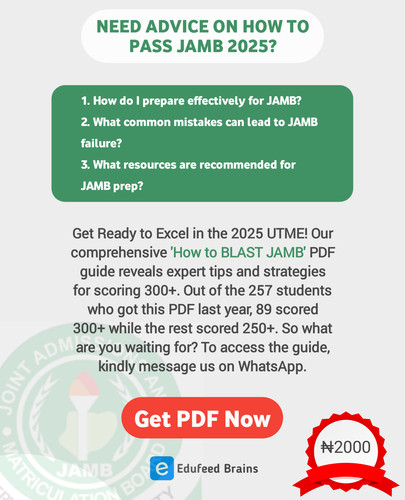There are cases whereby some students don’t know the email address they used on their JAMB caps. And this email address is one of the details they will be asked to input before they can be able to log in successfully to their JAMB caps.
Which means that without knowing the email address they used on their JAMB caps, they won’t be able to log in. Being able to access your JAMB caps is very important, especially when it comes to monitoring your admission status, and without knowing your email, accessing it is almost impossible.
If you are one of those students who have forgotten the email address they used on their JAMB portal, then just relax because in this article, I will be telling you several ways on how you can retrieve this email address. So without wasting much time, let’s proceed.
How To Retrieve The Email Address Used On JAMB Profile
There are several ways in which you can retrieve the email address you used on your JAMB caps. They include
- Checking Your JAMB Registration Slip
- Visiting an accredited JAMB CBT Centre
- Using the Reset Password Feature
- Searching All Emails On Your Phone
- Contacting JAMB Support
1) Checking Your JAMB Registration Slip
Your JAMB registration slip is a paper document that was given to you immediately after registration. This registration slip contains several details like your name, registration number, GSM number, email address, and more. So if you have forgotten the email address you used on your JAMB profile, kindly check your registration slip.
It is usually located at the top, under the section that says “personal details.” In case you are still finding it hard to locate the email address on your registration slip, kindly use the image below as guidance.
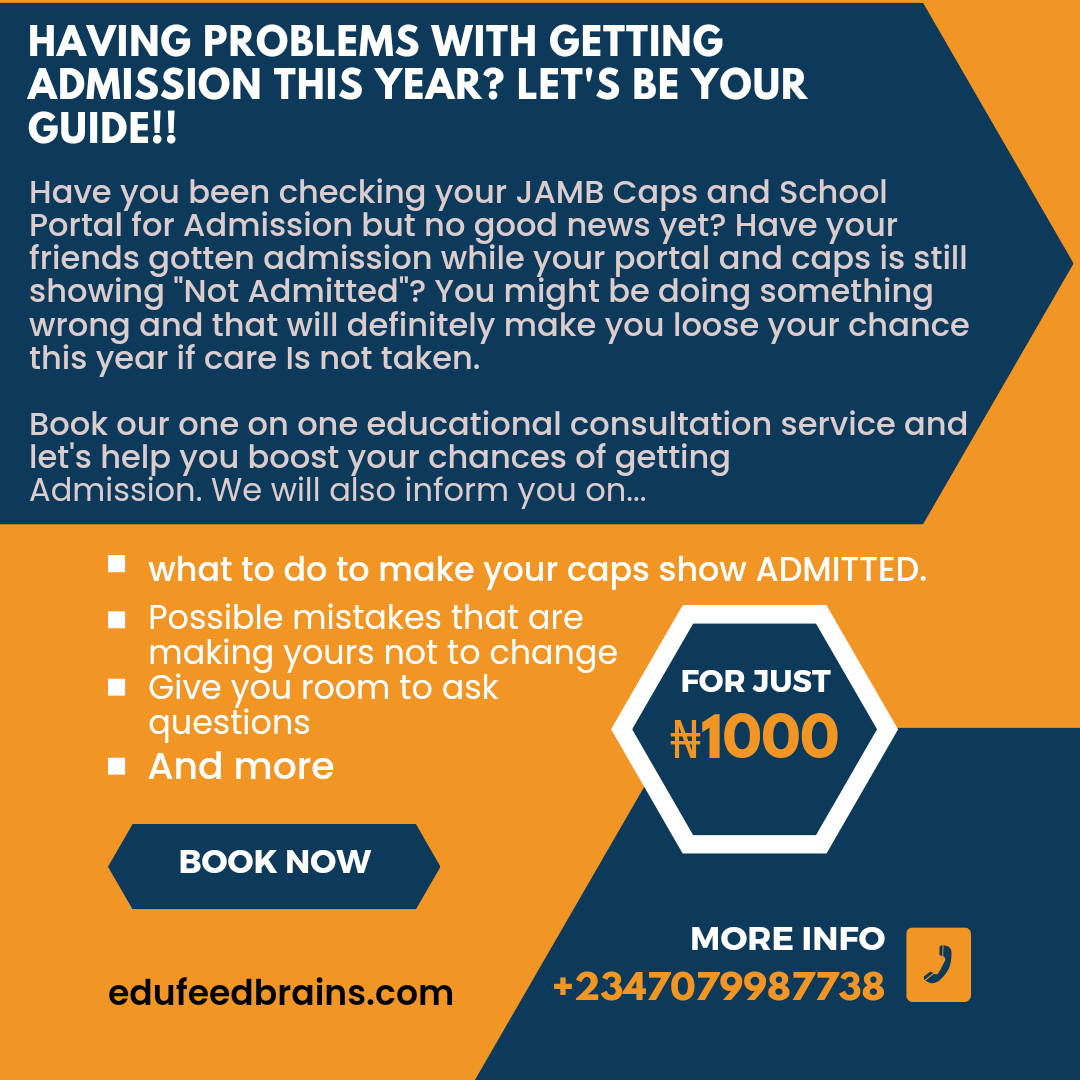
Get the Guidance You Need to Secure Your Admission!
322 students have booked our one-on-one educational consultation service, and 201 have already been offered admission! We helped them identify what was delaying their admission, guided them on what to do next, and answered all their questions. 134 have resumed their studies, and the rest are waiting for resumption.
We deliver as we say – Book us now and let us identify what's delaying your admission too!
Book Your Consultation Now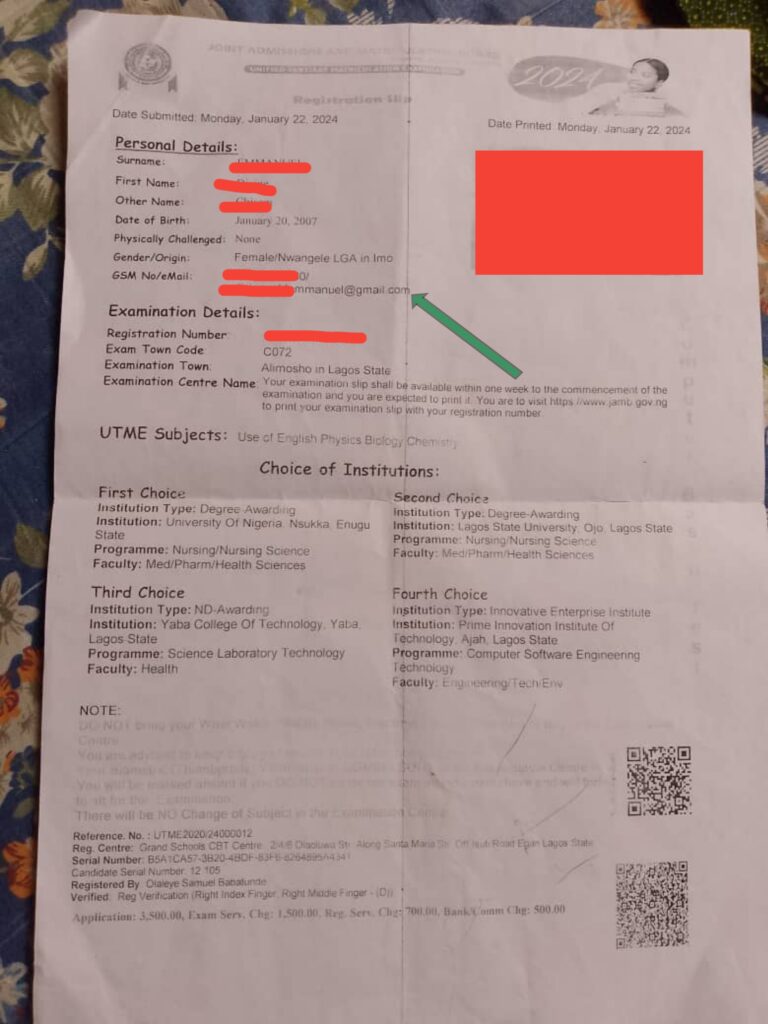
Before we proceed to number 2, please take note that your JAMB registration slip is different from your examination slip and even your result slip, so don’t get confused.
2) Visiting An Accredited CBT Center
Another way to know the email address you used on your JAMB profile is by visiting an accredited CBT center. When you get there, just tell them that you can’t remember the email address you used on your JAMB profile and you need their help in retrieving it.
They will simply ask you for your registration number, and you will be provided with the email address in no time. You might be asked to pay a fee depending on the CBT center, but it shouldn’t cost much, so make sure you take some money along with you in case you are asked to pay.
And mind you, I said an accredited CBT center and not a café. Only an accredited CBT center is capable of helping in this situation. Also, don’t forget to take your registration number along with you because they will definitely ask you for it.
3) Using the Reset Password Feature
Although the feature for resetting passwords on the JAMB portal is for those who have forgotten their passwords, you can also make use of it in knowing the email address used on your JAMB caps. You can use it by following the steps below.
- Visit the JAMB portal following this link https://efacility.jamb.gov.ng/. Once it has loaded, you will see something like the screenshot below.
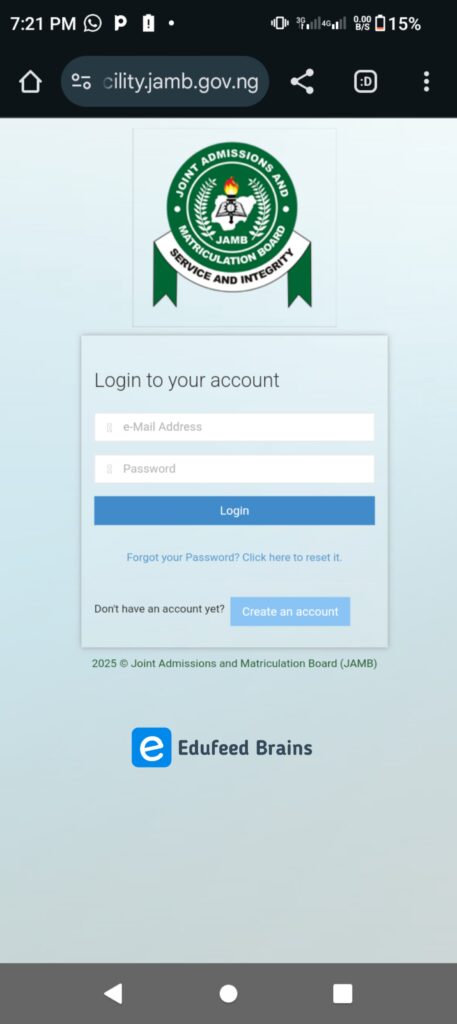
- On that same page, you will see a part that says “Reset Password”; kindly click on it. You can use the screenshot below as guidance.
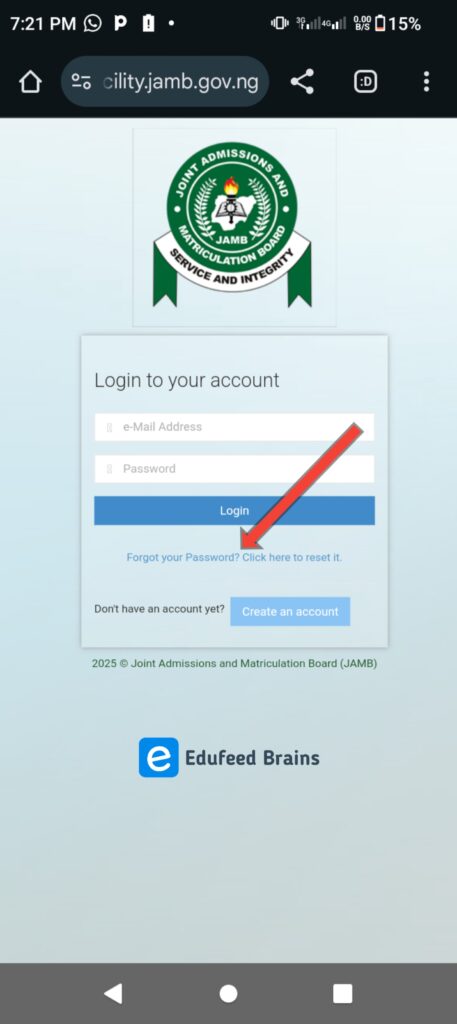
After clicking on it, a new page will load, and on that page, you will be asked to input your email address. Most of you have so many email addresses on your phone, so all you have to do is to start inputting all the email addresses one by one. Once you have inputted the first email address, click on “Password Reset.” See screenshot below.
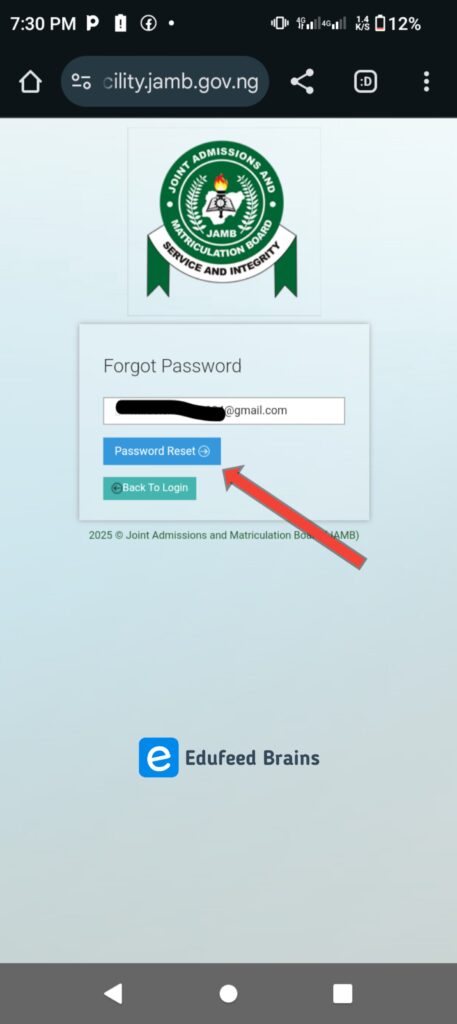
After clicking on “Password Reset,” if that email address is not the one you used on your JAMB portal, you will receive a message saying, “Email address specified is wrong….” But if that email address is the correct one, a new password will successfully be sent to that email. Then you can proceed to log in with that email address and the new password that was sent to the email.
The logic behind this is that any email address that is not related to any JAMB profile cannot work. So you trying to reset the password for each of the emails on your phone is just like looking for the particular one that is linked with a JAMB profile.
Upon clicking on the “reset password” button as explained earlier, if the email inputted is not related to any JAMB profile, it will return an error saying, “eMail address specified is wrong…,” but if it’s related to any JAMB profile, a new password will be sent to that email.
4) Searching All Emails On Your Phone
If you have many emails on your phone and you are unsure of the one you used for your JAMB profile, you can try searching for some specific keywords in each of the emails. You can do this by following the steps below.
- Open the Gmail app on your phone. Once you have opened it, you will see a search bar at the top just like the screenshot below.
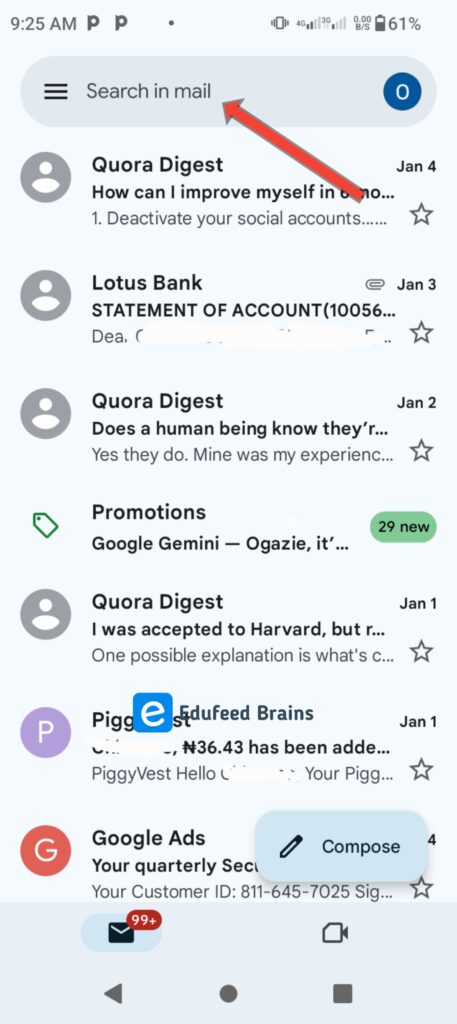
- Click on the search bar and search for “noreply@jamb.gov.ng.” If that email was the one you used for your JAMB profile, you will see search results related to JAMB caps just like the screenshot below.
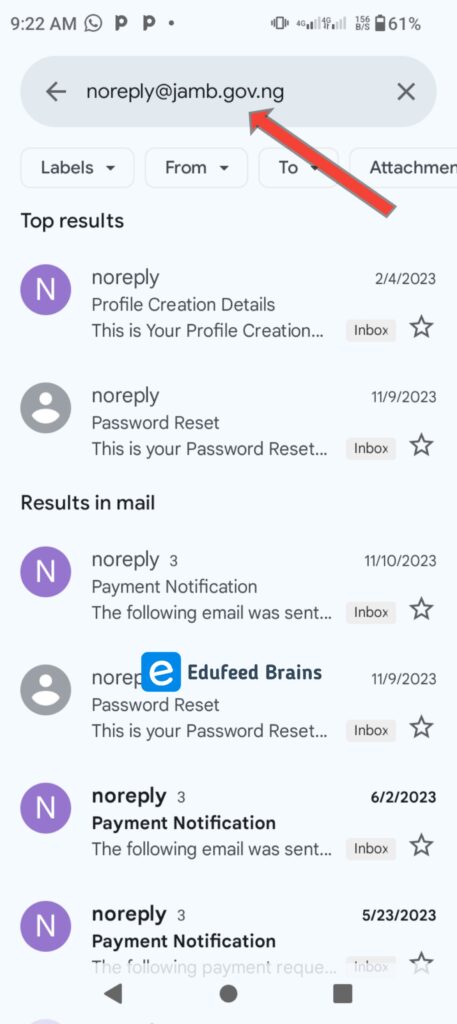
5) Contacting JAMB Support
JAMB has an online support system where students can easily submit all complaints related to JAMB. You can also utilize this to know the email address you used on your JAMB profile.
All you have to do is VISIT their online support website and create a ticket by filling in all the details, including your message saying that you forgot the email address you used on your JAMB caps and you need their help in retrieving it. Once you have created a ticket, JAMB will respond to it in less than 48 hours through the email address you submitted while creating the ticket.
With all the methods listed in this article, I don’t think retrieving the email address you used on your JAMB caps should be hard again. If you face any problem during the process of trying any of the methods listed above, kindly tell us in the comment section, and we will tell you what to do. Thank you for reading this article.