One of the errors students normally get while trying to generate profile code or check UTME results is the error “Unable to charge. (ds.value.not-found).” If you get this error while trying to generate your profile code or check your UTME results, it means there is a problem somewhere that’s hindering JAMB from sending you the right response.
However, such problems need to be detected and corrected before you can finally get your profile code or see your UTME results. Which is why in today’s article, I will help you detect and correct the error by telling you the solutions to the error “Unable to charge. (ds.value.not-found).”. So what can you do when you get this error? Let’s find out.
Solution to “Unable to charge. (ds.value.not-found)
There are several ways you can tackle this error. They include:
1 Making Sure Your SIM Card is Recharged With Enough Airtime and You Aren’t Owing
In case you don’t know, JAMB charges #50 airtime for any response you get through 55019 or 66019. If you don’t have up to #50 airtime loaded and you send a message to either 55019 or 66019, JAMB will give you a response saying that you don’t have sufficient airtime. And sometimes, they will send the error “Unable to charge. (ds.value.not-found).”.
In other words, one of the things that can lead to you getting the error “Unable to charge. (ds.value.not-found)” is having an insufficient airtime balance. So kindly check your airtime balance; if it’s less than #50, kindly recharge at least #200 airtime and try generating your profile code or checking your UTME results again.
2 Doing It The Right Way
Most students, while trying to generate profile code or check UTME results, do it the wrong way, which is one of the causes of the error “Unable to charge. (ds.value.not-found)”. To generate your profile code, you simply need to send NIN followed by a space, then your 11-digit NIN, to either 55019 or 66019. (Eg NIN 12345678910).
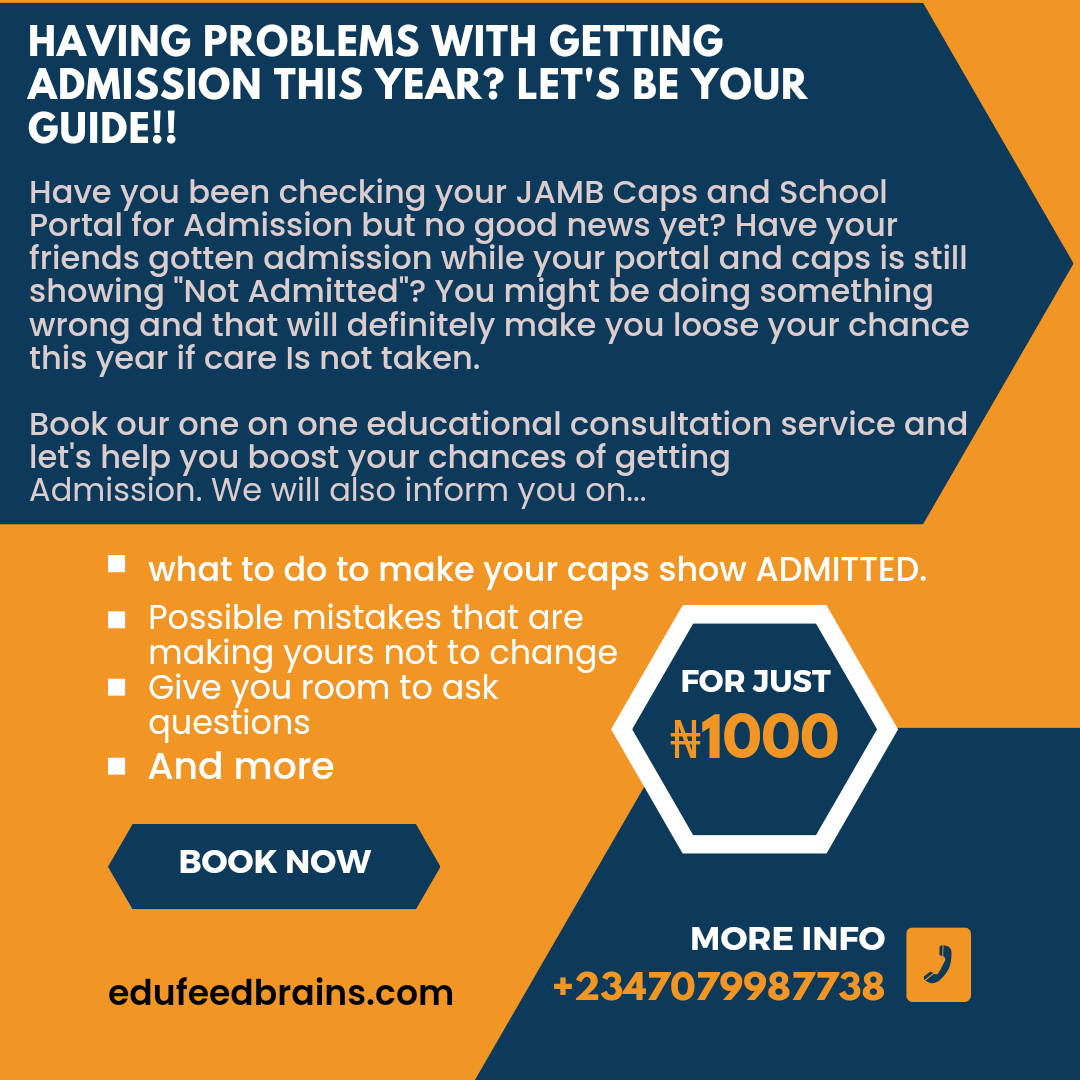
Get the Guidance You Need to Secure Your Admission!
322 students have booked our one-on-one educational consultation service, and 201 have already been offered admission! We helped them identify what was delaying their admission, guided them on what to do next, and answered all their questions. 134 have resumed their studies, and the rest are waiting for resumption.
We deliver as we say – Book us now and let us identify what's delaying your admission too!
Book Your Consultation NowWhile checking your UTME results, you simply need to send UTMERESULT to 55019 or 66019. But some of you make silly mistakes like “Using small letters instead of capital letters,” “Sending only your 11-digit NIN,” and more.
So what you have to do now is to go back to the SMS message you sent to JAMB and carefully check if you made any mistake. If eventually you find out that there was a mistake, don’t hesitate to correct it and try again.
3 Using Another SIM Card If It’s Your First Time
This method only works for those who get this error while trying to generate their profile code for the first time. According to JAMB, any candidate that wants to generate his/her profile code should use a SIM card that hasn’t been used by anyone to generate a profile code before.
So if you get this error while trying to generate your profile code for the first time, kindly use another SIM card that hasn’t been used by anyone before to generate profile code. If you tried using MTN initially, you can switch to Airtel or even GLO.
But before proceeding to using another SIM card, please take note that immediately after successfully generating your profile code, your JAMB profile is automatically tied to that number, which can’t be changed. So please make use of a number that you can easily access anytime.
4 Using The Number You Used To Generate Your Profile Code To Check Your UTME Results
This is for those who tried to check their UTME result using another number instead of the one they used in generating their profile code. This is one of the mistakes students make that results in the error “Unable to charge. (ds.value.not-found)”.
To check your UTME results, only the number you used in generating your profile code can be used to communicate with JAMB. So if you are getting this error while trying to check your UTME results, kindly confirm if the SIM you are using is the one you used in generating your profile.
And if it’s not, look for the one you used to generate your profile code and try again because without that number, you will definitely keep getting that error.
5 Trying Again Later
I have met many students who were getting this error while trying to generate their profile code or check UTME results that tried again later after some hours, and it went through successfully. From this, we were able to understand that another cause of the error “Unable to charge. (ds.value.not-found)” is network problem.
So one way of tackling this error is by trying again later, but it’s best you do it at midnight when most people are asleep already, thereby reducing the traffic.
6 If You Are Using 55019, Change It To 66019 And Vice Versa
If you send your SMS to 55019 and you get the error “Unable to charge. (ds.value.not-found),” you can as well switch it to 66019 and vice versa to tackle this error. I have seen so many students who tried it, and they received their profile code and UTME results immediately.
With all the solutions on how to resolve this error highlighted in this article, I don’t think you should be getting the error response from JAMB again. Before I conclude this article, please take note that if you have previously generated a profile code for your previous JAMB, kindly make use of it for anything concerning JAMB this year, including registration and more.
Are you still getting the error after reading this article? Kindly tell us in the comment section below, and we will try to see how we can help you resolve it. Thank you for reading this article.

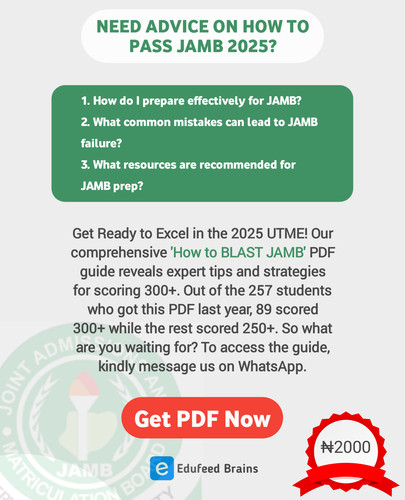

Hi, I am still getting the “Unable to charge. [ds.value.not-found]” error on 55019. While on the 66019, I am getting “We are sorry your request could not be processed, kindly try again later”.
I have sufficient credit and I wrote jamb in 2018 and 2019. Should I still use my previous profile code?
Thank you for your response. Sure, you can make use of your previous profile code.
Hi, I am still getting the “Unable to charge. [ds.value.not-found]” error on 55019. While on the 66019, and am doing everything right what else can I do pls
Thank you for your response. Have you tried the steps outlined in this article to resolve the issue? We will be waiting for your response.