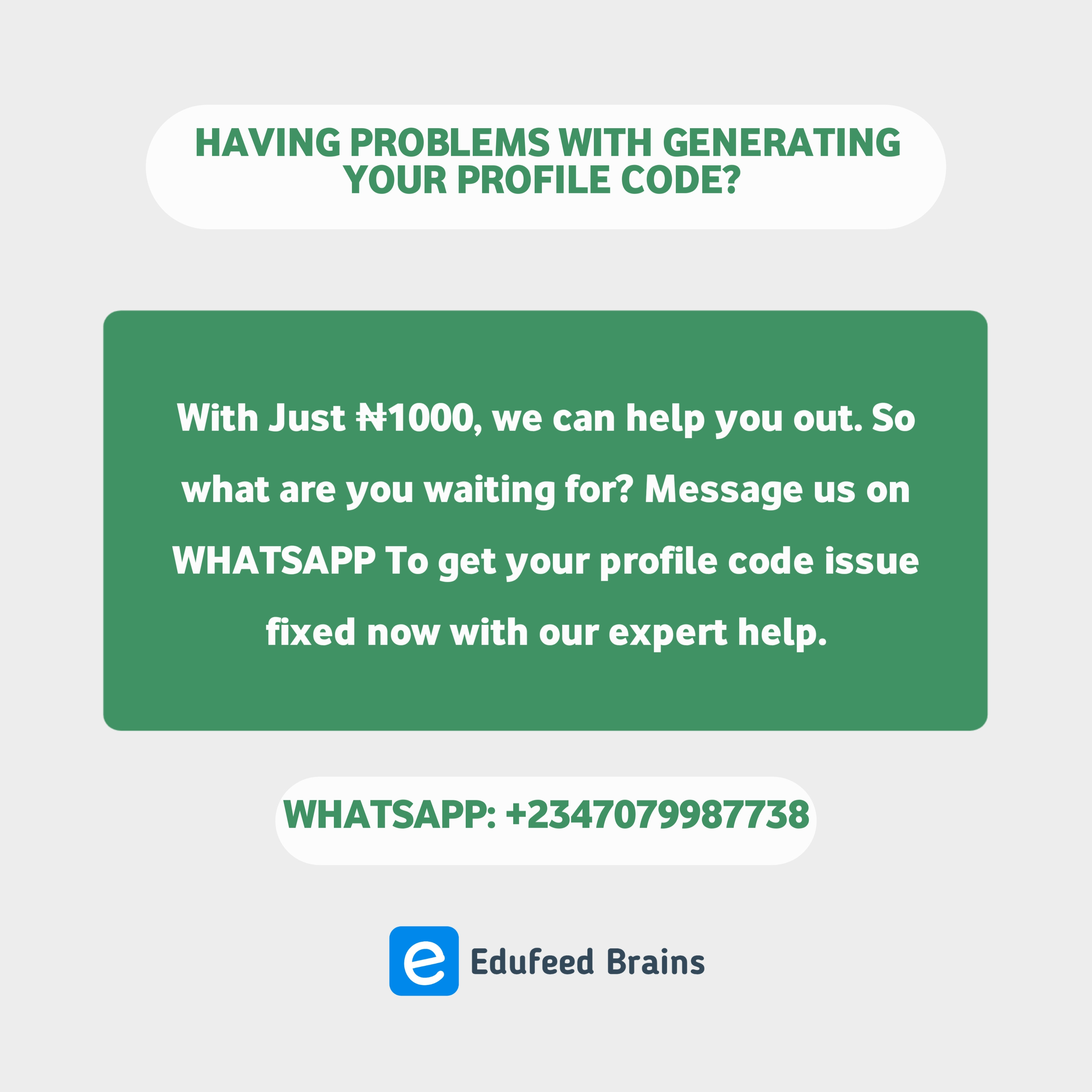One of the best ways to resolve all the JAMB-related issues you are facing is by contacting their support. But unfortunately, most students don’t know how to go about it, which has been a major setback.
Before, there was no way students could contact JAMB concerning their issue and others, which left many students stranded and frustrated. But presently, things have changed. Luckily for your generation, JAMB now has different places where students can reach out to them.
Are you currently facing any issues? Do you want to reach out to JAMB concerning it? If you do, then calmly read through this article, as it will serve as a guide on how you can contact JAMB support in different ways and get a response from them as soon as possible.
How To Contact JAMB Support For Complaints & More
There are several ways you can contact JAMB support, so it’s left for you to pick the one you want. You can contact JAMB through their:
1 Online Support System
Contacting JAMB through their online support system is one of the best ways to reach out to them. JAMB currently has an online support where all students who are facing issues can reach out to them by simply creating a ticket, which usually gets responded to in no time.
With JAMB online support, you can create a ticket on all issues related to the following below:
- Matriculation List Issue
- UTME/DE registration
- Examination Issue
- NIN-related issues
- Admission
- Booking an Appointment
- Biometric Capture and Registration
- Caps
- Change of Course/Institution
- Correction of Data
- Finance Related
- Late Application
- OTP Code
- Finance Related
- Profile Code Issues
- Unaccredited CBT Center
How To Contact JAMB Online Support System
Below is a step-by-step guide on how you can submit your complaint to JAMB online support.
(i) Visit their online support website by clicking HERE. You should see something like the screenshot below when the page has loaded. If yours isn’t showing like that, change your browser to desktop mode.
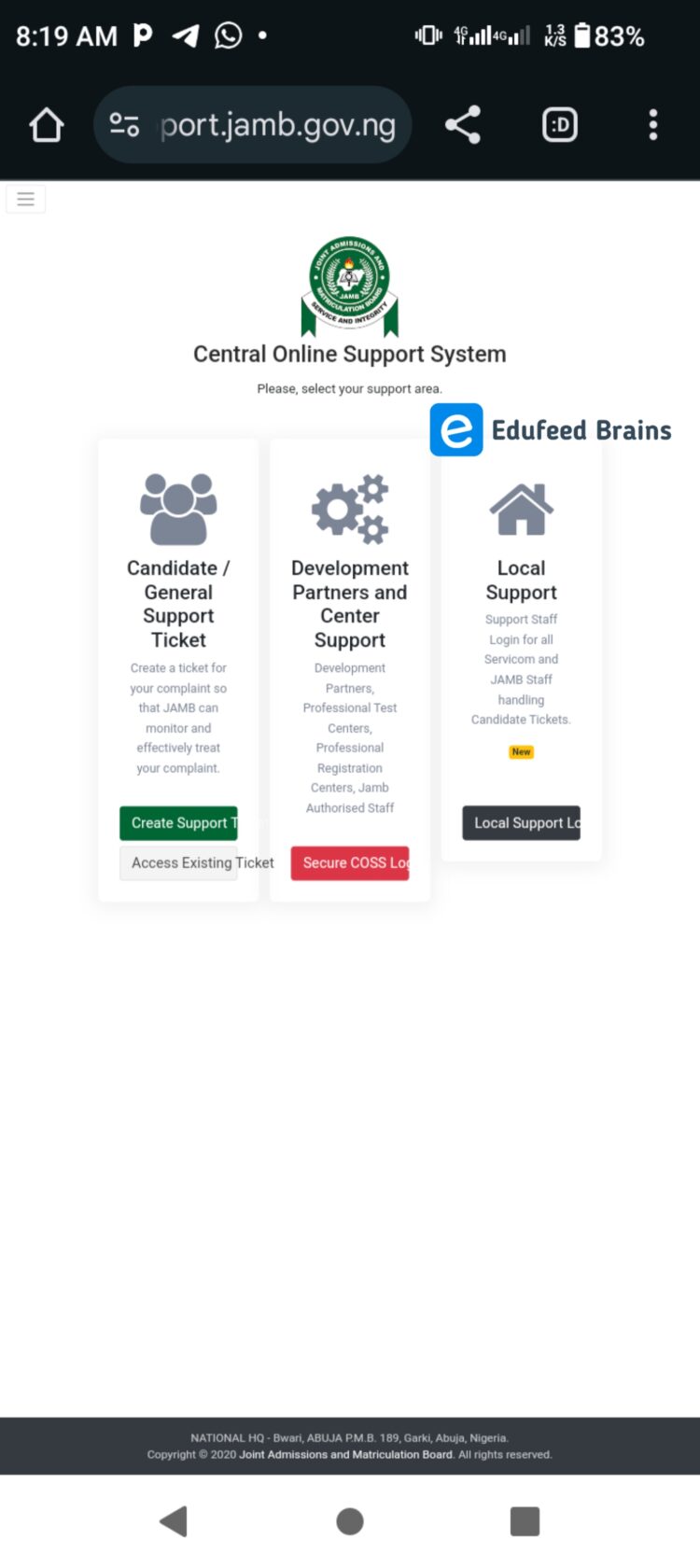
(ii) Click on Create support ticket, just like in the screenshot below.
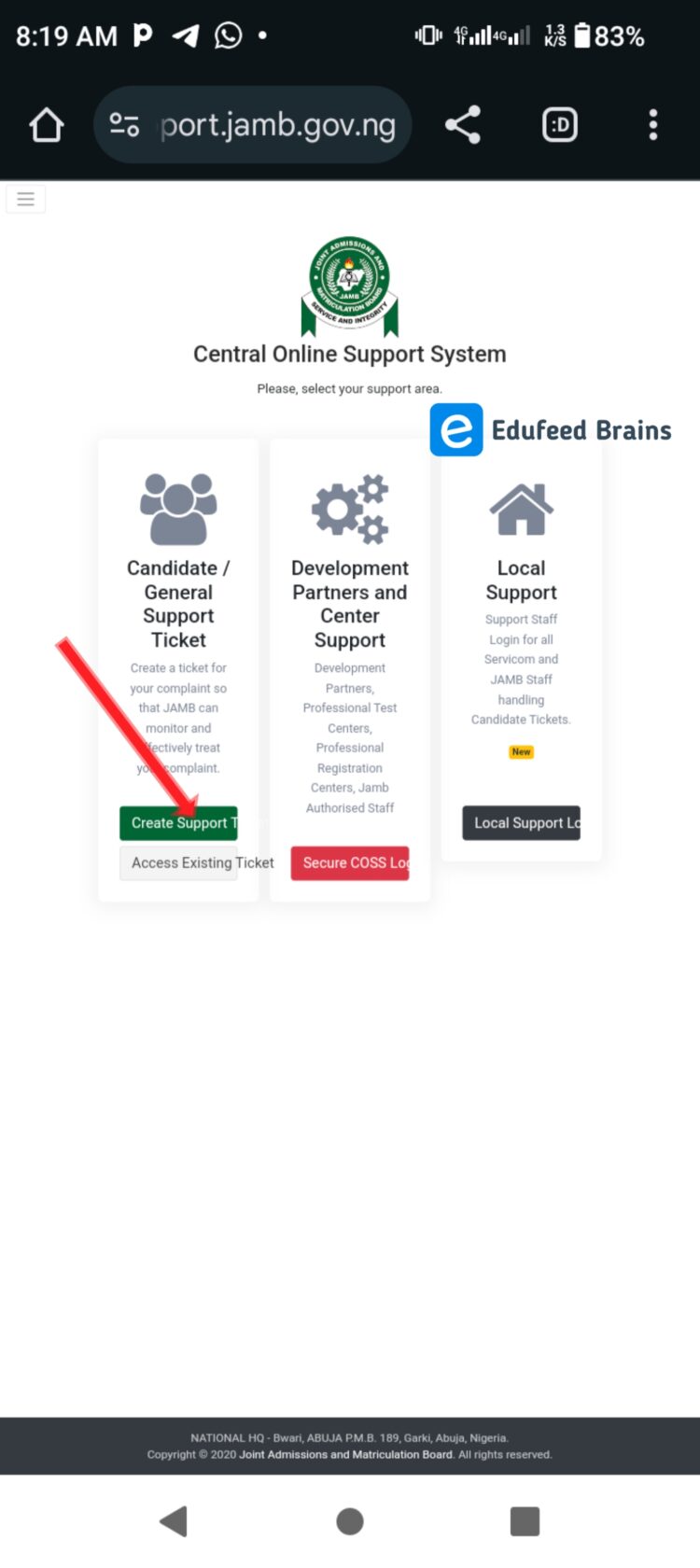
(iii) When you click on create support ticket, something will pop up asking if you are a candidate with a JAMB registration number. If you have a JAMB registration number, click “yes,” and if you don’t, click “no.”. If you click Yes, it means you are creating a candidate support ticket, while if you click No, it means you are creating a general support ticket.
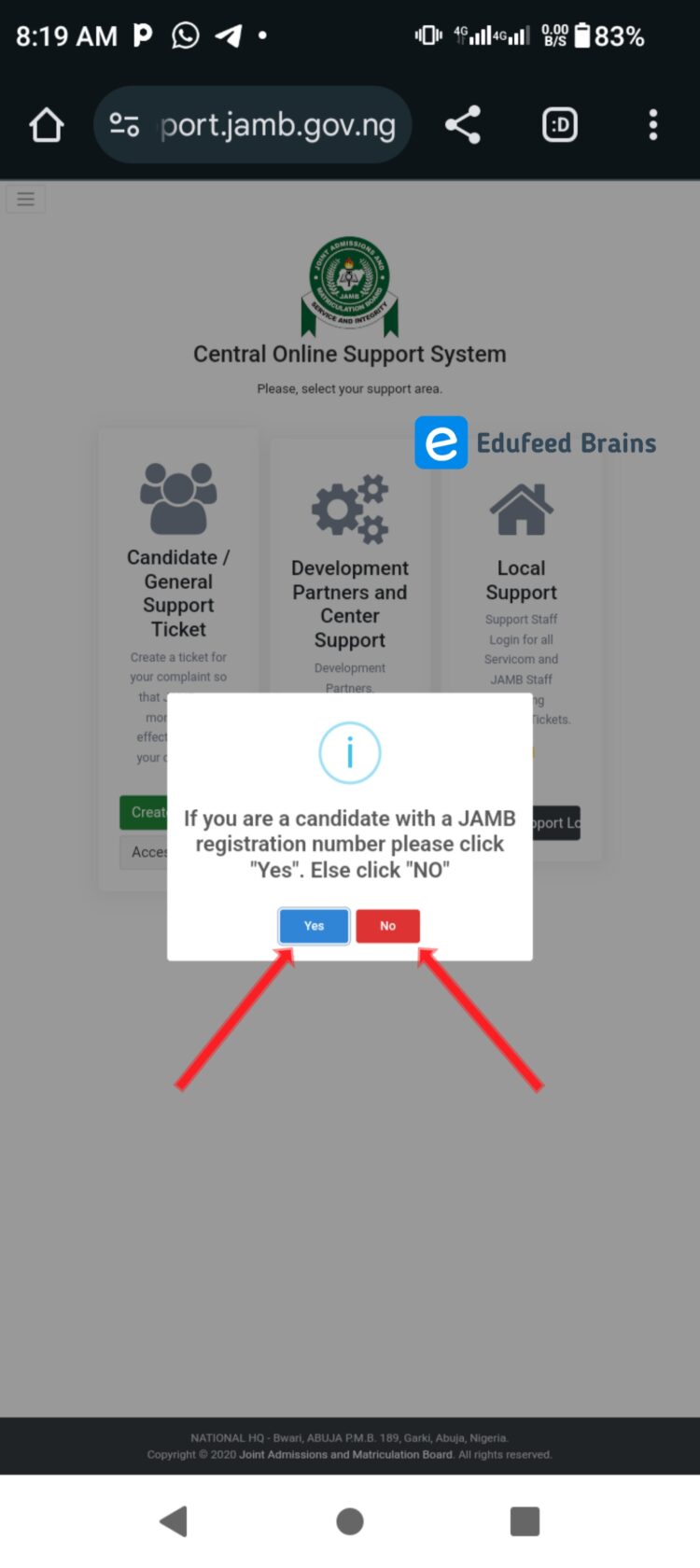
NOTE: There are two (2) different kinds of tickets that can be created, which are the candidate support ticket and the general support ticket. A candidate support ticket is for those with a JAMB registration number, while a general support ticket is for those without a JAMB registration number.
To make things more understandable from here, I will be splitting it into two sections. The first will be for those who are creating a candidate support ticket, while the second will be for those who are creating a general support ticket.
For those creating a candidate support ticket, please follow the steps below and use the screenshot below as a guideline.
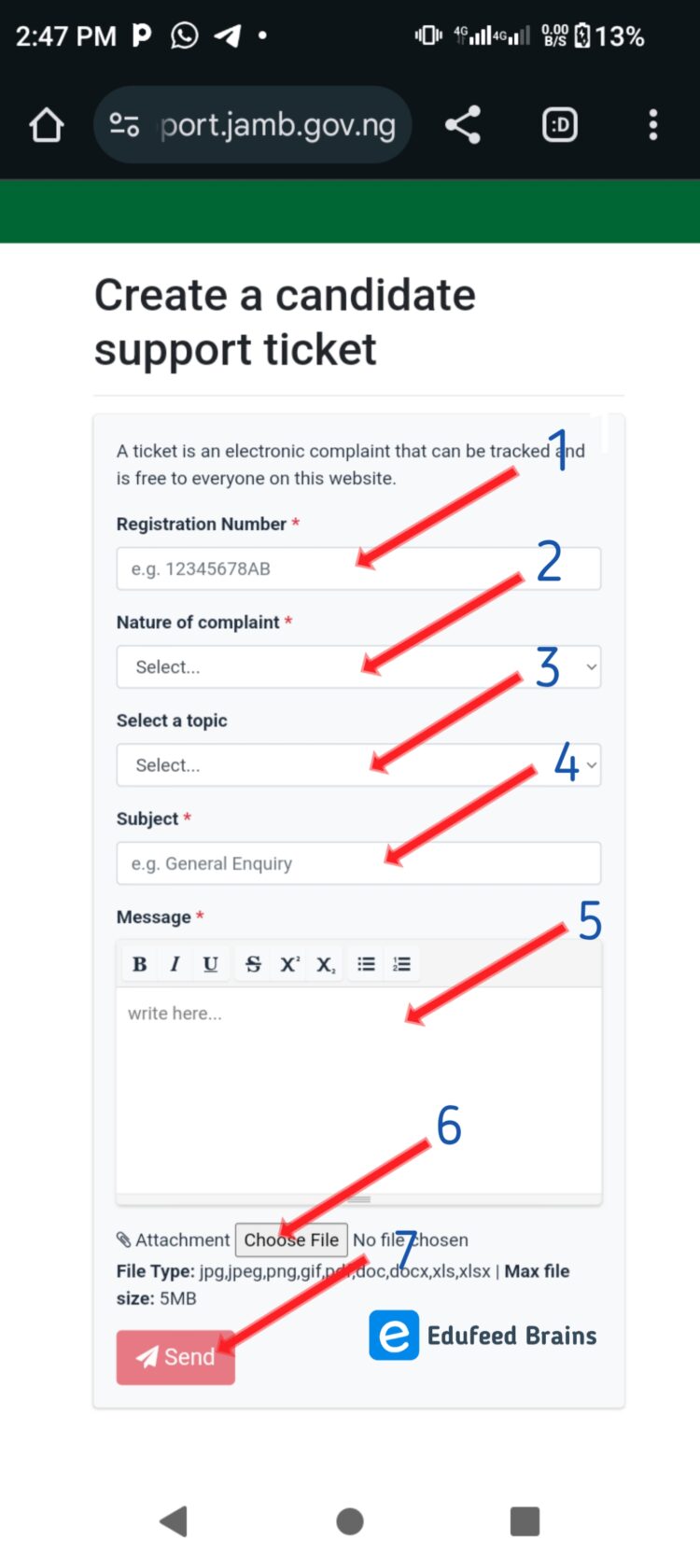
- When the dialog has popped up, kindly click “yes.”.
- A new page will load, and the first thing you will be asked to input is your registration number. Kindly fill in yours. If you input the wrong registration number, you won’t be allowed to submit the ticket, so make sure the one you are inputting is correct.
- Then you will be asked to select your nature of complaint. Select the one that is related to the current problem you are facing.
- You will also be asked to select a topic; kindly pick the one related to your current issue.
- The next thing you will be asked to fill out is the subject. This is just like the title for the issue you are facing. For example, a candidate who is seeing an error while trying to check his/her UTME result can fill the subject as “Error Checking UTME Result.”.
- Then you will be asked to input your message. Here is where you will need to explain in detail the current problem you are facing.
- Lastly, you can upload a screenshot of your issue if available. Note that the only file type that can be uploaded is jpg,jpeg,png,gif,pdf,doc,docx,xls, and xlsx. Also, the maximum file size acceptable is 5 MB.
- When you are done, click SEND.
- Immediately hit the SEND button, and a ticket ID will be sent to either your gmail address or through SMS.
Now for those creating a general support ticket, kindly follow the steps below using the screenshot below as a guideline.
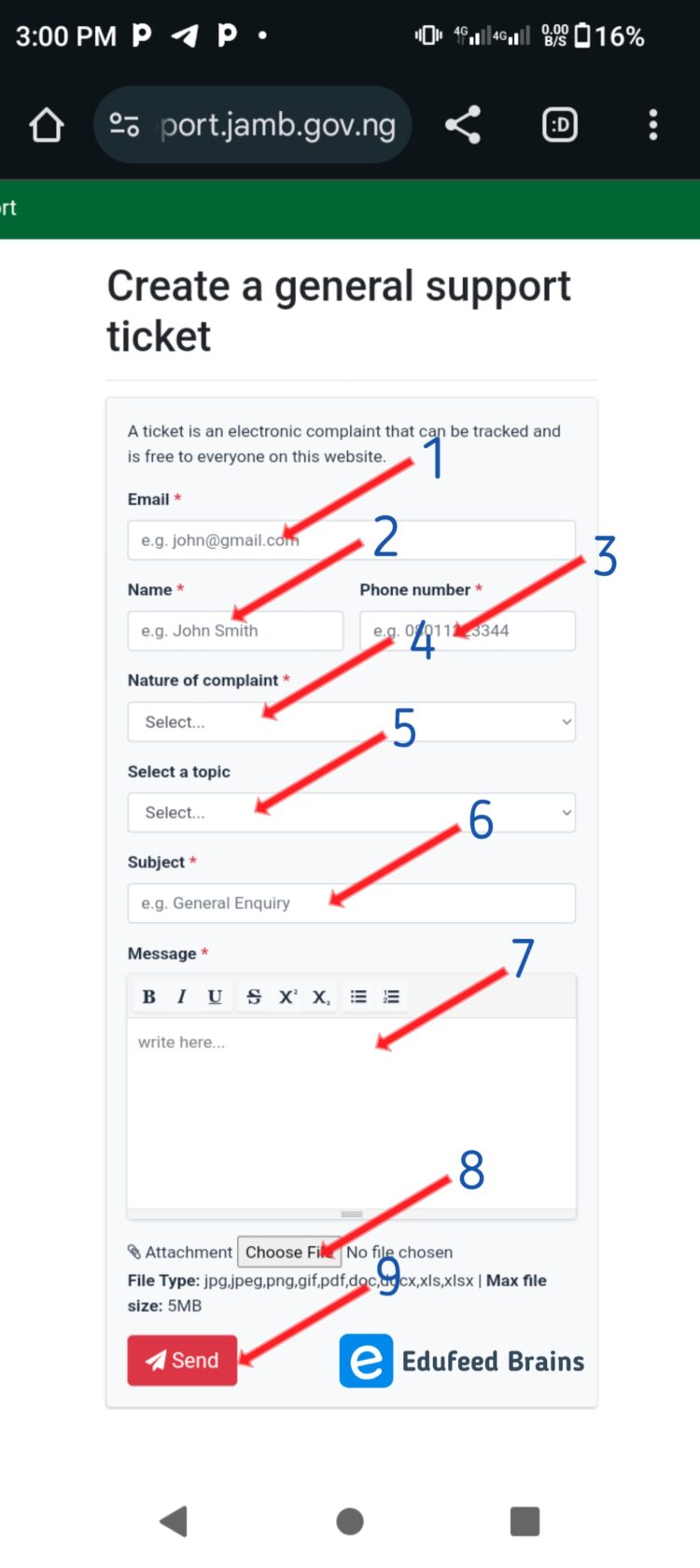
- When the dialog has popped up, kindly click “NO.”.
- The first thing you will be asked to input is your email address; fill in yours and make sure it’s correct.
- After that, you will see a place where you will be asked to fill in your name; kindly fill in yours.
- Then, in the place where you are asked to fill in your phone number, input yours.
- From here, the steps are not really different from that of the candidate support ticket explained earlier. You just need to select the nature of complaints and the topic according to the issue you are facing. Then finally, input the subject, the message, and also a screenshot if you have any, just like I explained earlier.
- After filling everything out, just hit the send button, and immediately, a ticket ID will be sent to your email or through SMS. That ID is your unique code that you will use to track your ticket to know if it has been responded to or not.
How To Know If JAMB Has Responded To Your Ticket?
Below are the two ways to know if JAMB has responded to your complaint.
(i) Through Email
If JAMB has responded to your ticket, they will likely send you mail through the Gmail address you provided while creating the ticket. That’s why it is always good to make sure the email address you submitted is correct, or else you might just be waiting for a response that would never come.
(ii) Through SMS
JAMB might also send an SMS (55019) to the number you input before submitting your ticket. But the truth is that it’s not certain, as they hardly send SMS to candidates who created a ticket.
(iii) Through Their Online Support System
This is one of the best ways to know if JAMB has responded to your ticket. To check through their online support system, kindly follow the step below and use the screenshot below also as a guide.
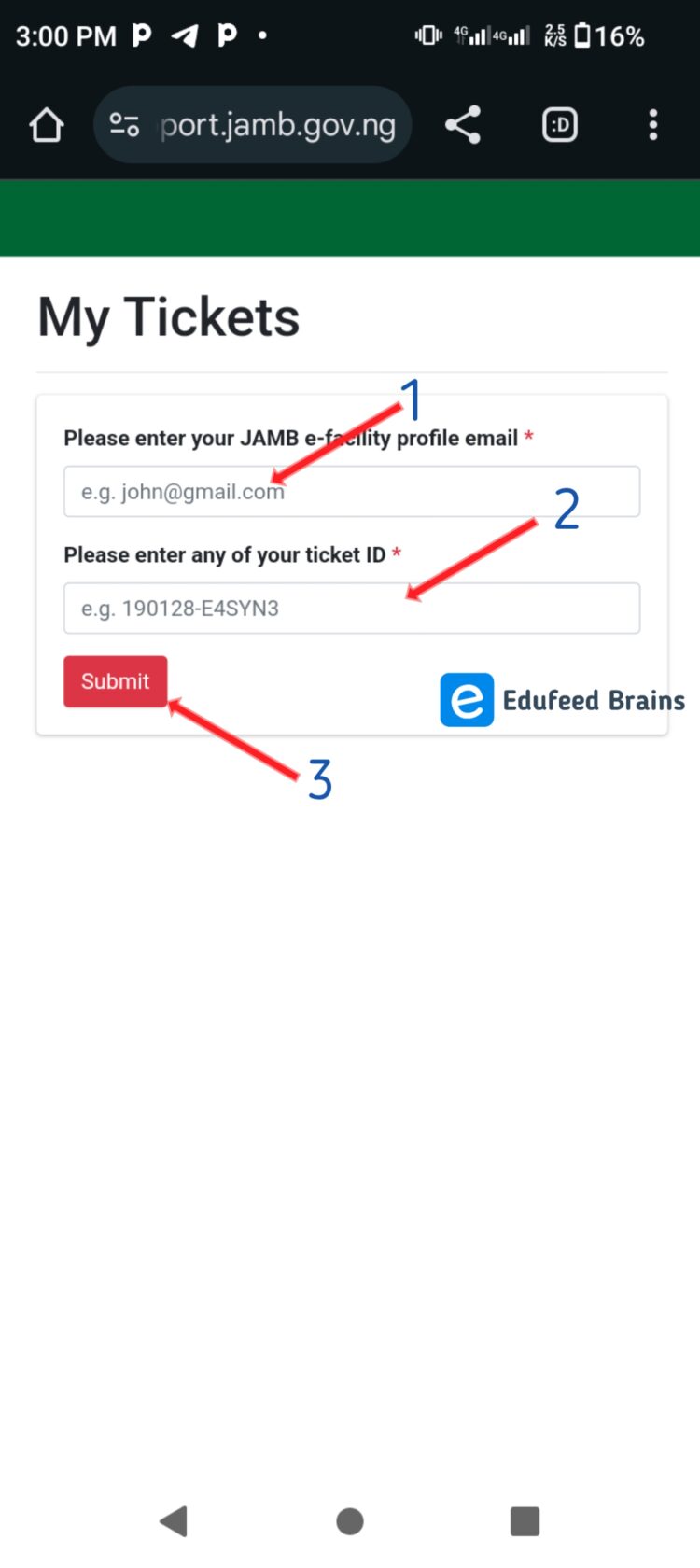
- Visit their ticket checker page following this link: https://support.jamb.gov.ng/candidate-support/my-tickets.
- You will first be asked to input your JAMB e-facility profile email. This is simply the email address you filled in while creating your ticket, so kindly fill in yours.
- And lastly, you will be asked to fill in your ticket ID. Simply copy and paste your ticket ID.
- After you have filled everything out, click on the SUBMIT button.
- Immediately, a new page will load, and that’s where you will know if you have been responded to or not. Below is a screenshot of a candidate’s ticket that was responded to by JAMB, so yours will look exactly like that if JAMB has responded to yours also.
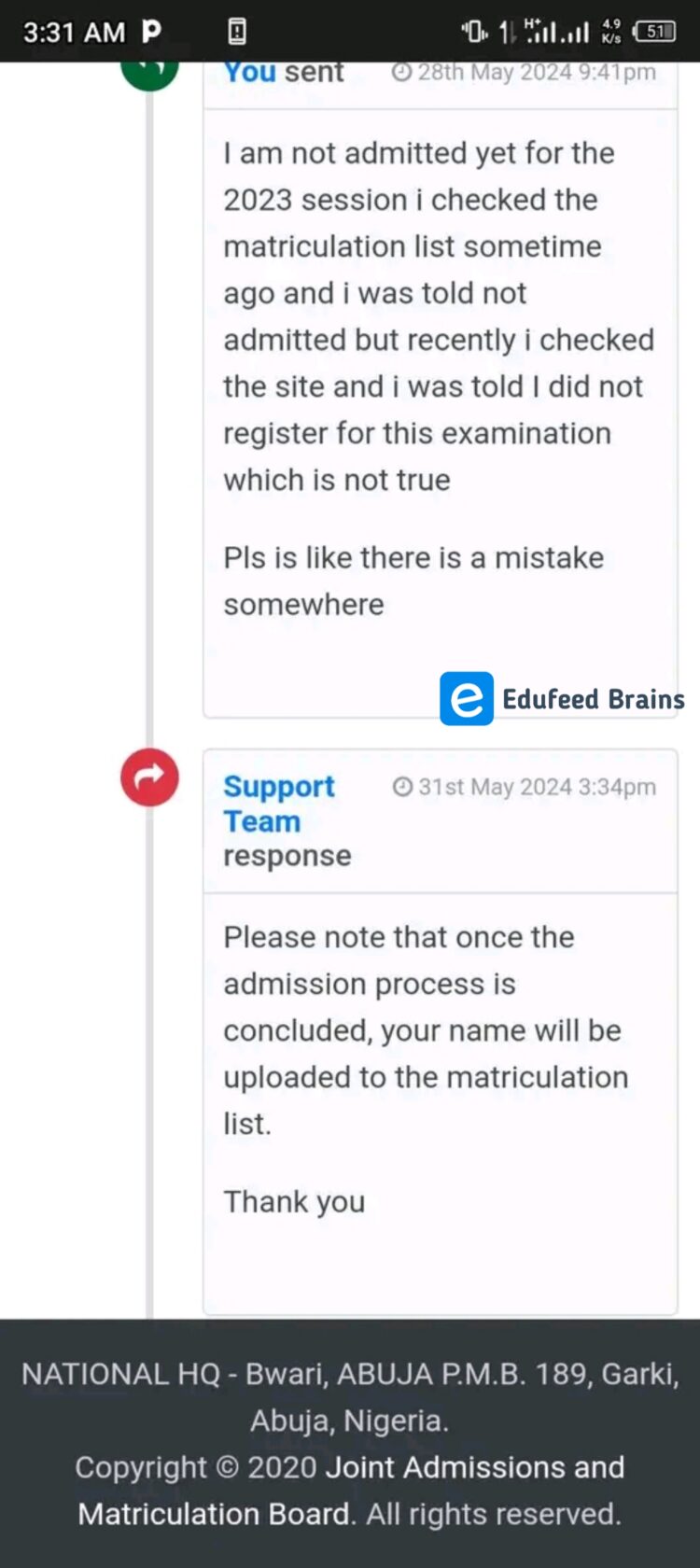
2 Hotlines
You can also get in touch with JAMB through their hotlines. The truth is that JAMB has different hotlines for different states, but the general one that everyone can reach out to is +2348123658955 and +2348166335513.
3 Support Email
JAMB also has a support email where students who are facing issues can lay their complaints. Just like their hotlines, JAMB also has different support emails for different states, but the general one everyone can contact is info@jamb.gov.ng, which is that of their headquarters in Abuja.
4 Social Media Handles
You can reach out to JAMB also through their social media handle. Currently, the only social media JAMB is on is X (formerly Twitter), and for the past few years, students have been laying complaints there, to which the majority of them get responded to.
To contact JAMB on X (former Twitter), follow the step-by-step process below.
- Follow them on X (former Twitter) @JAMBHQ.
- After that, make a comment on any of their posts or instead create a post about your complaint.
- Make sure you tag them (@JAMBHQ) before submitting your comment.
- If they have responded to you, you will receive a notification on your app.
5 Office
Visiting the JAMB office has proven to be the best way to reach out to them. JAMB currently has offices in all states in Nigeria; all you need to do is visit the one in your state and file your complaints. If you are finding it hard to locate the ones in your state, just visit HERE to see all the list of JAMB offices in Nigeria and their addresses from JAMB’s own official website.
When you get there, look for the SERVICOM desk and tell them about the issue you are facing. And immediately, they will help you sort things out; it’s as easy as that.
NOTE: Before contacting JAMB to lodge your complaints, please take note of these 3 things.
- If you are contacting JAMB through their online support, mail, or social handle, make sure you explain your problem in detail . Submitting half baked information might result in them not responding. And also, avoid grammatical errors so the officials can clearly understand your complaints.
- If you are contacting JAMB through their hotlines, make sure you have digested what you want to say before you even think of calling. And if you feel you can’t handle it, you can seek help from your mum, dad, or any elder around.
- If you are visiting the JAMB office to lay your complaints, make sure you take all the necessary documents that are required along. This will prevent you from going twice and also save you from unnecessary stress.
Before concluding this article, I would like to answer some frequently asked questions on this topic. Let’s proceed.
FAQs
How Long Does JAMB Take To Respond After Creating An Online Ticket?
It takes JAMB 24-48 hours to respond to any ticket submitted. But in some cases it might take longer than that.
Does JAMB Have A WhatsApp Support Number?
No, JAMB currently doesn’t have a WhatsApp support number, meaning you can’t reach out to them on WhatsApp.
Conclusion
I hope with all the information given in this article, contacting JAMB shouldn’t be a problem for you anymore. However, if you encounter problems while trying to contact them or you have any questions, kindly drop them in the comment section below, as we will gladly respond to you.