Since JAMB stopped correction of data on their portal except for change of course and institution, students are now required to send REQUERY to JAMB and complete the necessary steps before any changes made in their NIN can be reflected on their JAMB profile.
However, I found out that most students still don’t understand what this REQUERY is all about, let alone how to send it. I have received so many questions from students like, “What is JAMB REQUERY?” “How can I send REQUERY to JAMB?” “Who is to send REQUERY to JAMB?” and more, which is proof that some students have zero knowledge about it.
Having proper knowledge of JAMB REQUERY is very essential, specifically to those who have errors on their JAMB profile and are trying to correct it. If you have errors on your JAMB profile and you still don’t know how to go about JAMB REQUERY to resolve it before registration, you will just make another mistake, which will need you to wait till next year.
Which is why in today’s article, I will be explaining all about JAMB REQUERY, including the meaning, a step-by-step guide on how to properly send it to JAMB, and more. And I promise by the end of this article, you will have a proper understanding of JAMB REQUERY, and also 90% of your questions will be answered. I will start by explaining the meaning of JAMB REQUERY.
What Is JAMB REQUERY All About?
Before, if a candidate made a mistake during his or her JAMB registration, he/she would be given the opportunity to correct the error after JAMB open the portal for correction. But presently, things have changed; JAMB no longer opens the portal for correction.
JAMB made this known to the public around January in 2024, and we were able to understand that if a candidate finds an error in his/her JAMB profile after registering, then this error originated from his/her NIN.
According to JAMB, for a candidate to correct this error in his/her JAMB profile, he/she needs to visit any NIMC office close by and make the necessary corrections, which should be done before registering for JAMB again. In other words, if you have errors on your NIN, it should be corrected before registering for JAMB again.
So many affected candidates did as JAMB instructed, and immediately, they tried generating their profile code again or even checking their JAMB profile to check if the changes they made had reflected, but it didn’t. JAMB also was able to explain that this change won’t reflect automatically.
And for this change to reflect, affected candidates have to send a REQUERY to JAMB, which is just like informing JAMB that you have corrected the errors on your NIN and you want to update the information on your JAMB profile with the current one.
Immediately after sending this REQUERY to JAMB and following the necessary steps, JAMB will update your profile with your current information. After this, you can then proceed with your registration. Now the question is, “How do I send this REQUERY to JAMB?”. Let’s talk about that.
How To Send REQUERY To JAMB
Below is a step-by-step guide on how you can send a REQUERY to JAMB so that your JAMB profile can be updated with the current information on your NIN. Now before you proceed, make sure you have more than ₦50 airtime loaded because JAMB will charge you ₦50 airtime per message.
STEP 1: Using the same phone number/SIM card you used in generating your profile code, send the SMS “REQUERY, then a space followed by your 11-digit NIN, to either 55019 or 66019. For example, REQUERY 12345678910 to 55019 or 66019.
STEP 2: After some minutes, you will receive a re-query confirmation SMS. JAMB will actually pull the recent data in your NIN to check if any changes were actually made. If no changes were made, you will receive an SMS saying
No changes were made to your data from the last pull from NIMC. Kindly contact NIMC for further inquiries.
But if any changes were made, you will receive an SMS saying
Your updated data has been successfully pulled from NIMC. You can now apply for the necessary correction(s) during….
STEP 3: If you received the SMS that your data has been successfully pulled, then proceed to any accredited CBT center close to you for your registration. At that point, you will be given the opportunity to correct the error. After that, your JAMB profile will be updated with the correct details.
Can I Still Send REQUERY to JAMB After Registering Already?
Yes, you can, but there is no point since you have registered already. It will only make sense if you had sent it before registering for JAMB because by doing so, you will be given the opportunity to correct your details at the point of registration.
In other words, if you have errors on your JAMB profile and you have registered for this year’s JAMB already, you can’t fix it again even if you send REQUERY to JAMB. It’s the same thing as medicine after death. JAMB instructed candidates with errors on their JAMB profile to do this before registration and not after. So if you have registered already, you will have to wait till the next year.
Before I conclude this article, I would like you to take note of the following below.
- Sending a REQUERY to JAMB is only meant for those who have errors on their JAMB profile and want to correct them. And before sending it, the errors on your NIN should be corrected first at any NIMC office.
- Sending REQUERY to JAMB should be done before you register. Doing it after registering already won’t work, and you will have to wait till the next year.
- You won’t be given the opportunity to correct your details at the point of registration without sending REQUERY to JAMB as explained earlier.
- You will be asked for a court affidavit matching your desired change at the point of registration after successfully correcting the error on your NIN and sending REQUERY to JAMB, so make sure you get it.
- You will also be asked to pay a certain amount of money for NIMC BIO-DATA Corrections at the point of registration.
Without sending REQUERY to JAMB, the error you corrected on your NIN will not reflect on your JAMB profile.
Conclusion
In conclusion, sending a REQUERY to JAMB is just like informing JAMB that you have made changes to your NIN and you want the information on your JAMB profile to be updated with the new one. Have you sent REQUERY to JAMB? Did you encounter any issues during the process? If yes, kindly tell us about it in the comment section below, and we will gladly tell you how to resolve it. Thanks for reading this article.

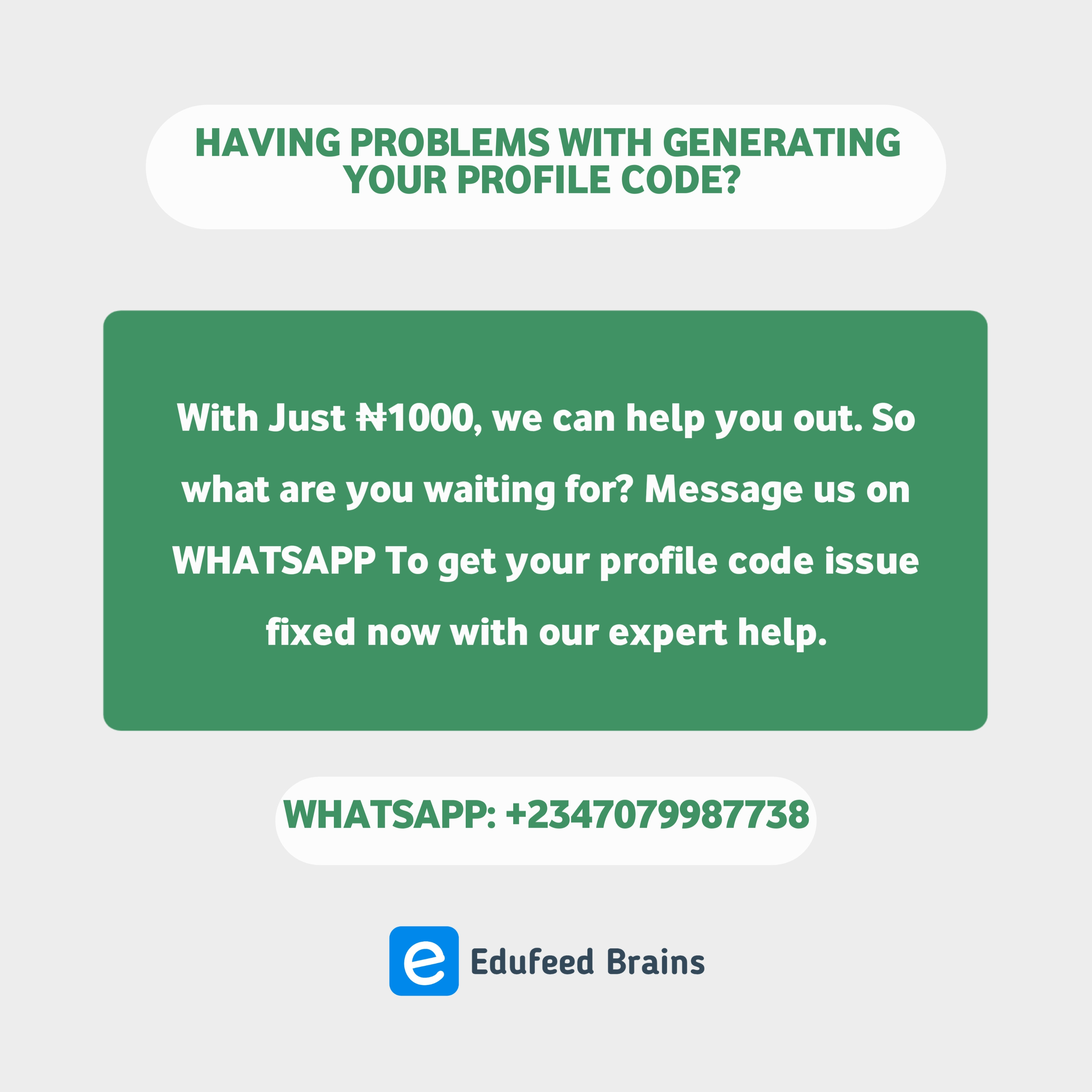

Good day sir
Please sir,will REQUERY work for major name changes
I want to change my third name from one full name to another
Like: Austin to Robert 🙏
Thank you for your response. Yes, it will. Simply visit any NIMC office near you, make the necessary changes, and then send REQUERY to JAMB before registering, as explained in the article.
Ok sir,
So there is no need to go to jamb office?
I can just wait till registration date right?
Thank you for your response. Yes, there is no need to go to JAMB office. But before you register, make sure you have corrected the error on your NIN at any NIMC office and have also sent REQUERY to JAMB as instructed in the article.
Hello sir I did mine..But they did not add the name I added on my NIN when generating profile code
Thank you for your response. Did your NIN had any error and have you corrected it? We will be waiting for your response.
Good day
Please I have sent REQUERY but I have not gotten any message since yesterday
Thank you for your response. Kindly try again at midnight and make sure you have at least ₦50 airtime balance.
Good day.
Please I did mine, but the name I added on my NIN was not reflected when generating the profile code
Thank you for your response. Proceed to do your JAMB registration, at that point you will be given the opportunity to make changes as stated in this article.
Hello, pls does this re-query attracts charges from JAMB?
Thank you for your response. Yes, any message sent to JAMB (55019 or 66019) will attract an airtime charge of #50.
After sending REQUERY to jamb do you still need affidavit
Thank you for your response. Yes, you will need a court affidavit like stated in this article.
Please sir/ma, the number that I used in generating my profile code 2023 is not available anymore
How can I now send the message to jamb
Thank you for your response. Did you still have access that profile code? We will be waiting for your response.
Goodmorning Sir, I don’t have access to the phone number i used for registration. How can i change my name??
Thank you for your response. Do you mean this year’s JAMB registration or last year’s JAMB registration?
I have made several attempts sending requery to two jamb numbers without response. What could be reason for the delay? I am worried.
Thank you for your response. You mean after sending REQUERY you didn’t get any response? Are you sure you sent it well? We will be waiting for your response.
After sending REQUERY to jamb but I keep receiving no record found …please why?
Thank you for your response. Did you receive any message that says you should send NIN and name to nimc-jamb2025? We will be waiting for your response.
I have been sending a request message since Wednesday but, Glo kept deducting my money and gave me no response. It’s already frustrating and I’m already worried
Thank you for your response. Kindly verify if the changes you made on your NIN has reflected using the NIMC app before you send REQUERY to JAMB. Without the change reflecting, you might likely not receive any response.
Good afternoon sir I really appreciate your efforts on this platform. Thank you very much for doing a great job.
My questions are(1) I have issues with my Jamb registration as I did date of birth and State of origin/LGA correction on my NIN and I have sent REQUERY TO 55019 and it was successful but the problem I have now was that I couldn’t proceed with the registration, it shows errors.
(2)Secondly like how much they will charge me for NIMC BIO-DATA correction at the point of registration?
Thank you so much I will be expecting you positive response shortly.
Thank you for your response and also the compliment.
1. Do you mean at the point of registration at the accredited CBT centre, there was an error?
2. We don’t really know the amount they will charge but it should be an affordable price.
At the registration center I wasn’t able to correct the details on my nin they said Jamb hasn’t given me that opportunity. And I already sent a REQUERY message. Now the registration officer is telling me that I can change it later which of course I know that’s not true. I’m already worried should I stop the registration process
Thank you for your response. Don’t proceed because you won’t be able to correct the error after registration which will hinder you from getting admission. When you send REQUERY to JAMB, did you receive any confirmation SMS? We will be waiting for your response.
Yes I got a confirmation SMS. I’m worried is it because I bought my Epin before getting the confirmation SMS? Now ehn I had to stop the registration halfway. I don’t know if I can still do the changes now although I haven’t fingerprinted or done face capture
Thank you for your response. Yes, you can still do the change at the point of registration.
After I sent the REQUERY with my NIN they didn’t send me any sms and I have already collected my profile code
Thank you for your response. How do you mean by collected? Do you mean generated? And for the REQUERY, just keep on trying till you get the right response. And the number you use in sending the REQUERY, was it the same number you used to generate your profile code? We will be waiting for your response.
Good day sir,I sent my REQUERY NIN to jamb but they keeps sending me that your requests is being processed and you will received a message shortly without any other reply what do I do sir but I have already gotten my profile code
Thank you for your response. The number you used in sending the REQUERY, was it the same number you used in generating your profile code? We will be waiting for your response.
I was asking jamb for requery And no respond but i have paid for my pin
Thank you for your response. The number you used it sending REQUERY to JAMB, is it the same one you previously used to generate your profile code? We will be waiting for your response.
I have been sending the request but it saying no changes done. What will I do. I have gone to NIN office and it’s been corrected still no changes
Thank you for your response. Kindly check the NIMC app to verify if the change has actually reflected before trying again.
Good afternoon, please how much do it cost for correction of date of birth after sending requery
Thank you for your response. We don’t really know.
Good evening sir I made corrections in my name and I kept sending REQUERY to 55019 and no reply but my NlN is validated already the person told me so
And when is send the REQUERY to 66019 is showing me not sent
Thank you for your response. The number you use in sending the REQUERY was it the one you previously used in generating your profile code? We will be waiting for your response.
Hello sir… I have sent REQUERY to Jamb and I have done my change of middle name since last year also…and I got a response that my updated data has been successfully pulled from NIMC. That I can now apply for the necessary correction(s) during Registration..
My question is that will I still have to hold affidavit when going for my registration?
Sir , have sent requery to jamb and they said updated data successfully that I can now do registration .
Then I bought my epin but getting there today is still the same information, so what should I do sir
Thank you for your response. You will be given the opportunity to correct the error at the point of registration as stated in this article.
Thank you for your response. Yes, you will take to take your court affidavit along as stated in this article.
Good evening sir I made corrections on my NIN, and I have been sending REQUERY to jamb but they are telling me no record found and I use nimc. App To check if corrected and everything is correct but jamb is still showing me old information…please help for this jamb registration close
Thank you for your response. The number you used in sending the REQUERY, was it the one you used in generating your previous profile code? We will be waiting for your response.
I have sent REQUERY more than 30times but no positive response and I need to register before Jamb registration closes on Saturday March 8th.
Please help
Thank you for your response. Are you sure the number you are using to send REQUERY is the same one you previously used to generate your profile code?
I have issues sending REQUERY NIN because I lost the particular sim I used to register for Jamb .
I couldn’t retrieve the sim because my dad who owns it is late .
Please, what can I do ?
Thank you for your response. We are so sorry about that. Kindly visit an accredited JAMB CBT centre, they will guide you on what to do.