After getting to know that you have been transferred, the next thing to do is to visit your JAMB caps and accept/reject the offer under the transfer approval link. However, I found out that some students get stuck when they see a yellow button with the text “pending candidate’s action” after visiting the transfer approval link.
When students that were transferred find themselves in a situation like this, they get confused on the next step to take, which might lead to unnecessary tension and pressure. But what if I tell you it’s actually nothing big to worry about? In fact, it’s good news if you have been waiting for JAMB transfer approval.
The only problem here is that you don’t know what to do next in a situation like this. But as usual, Edufeed Brains are always available to help. Which is why in this article, I will be telling you what “pending candidate’s action” means and the next step to take.
All you need to do now is calm down and read through this article carefully so you can understand the information I am trying to pass. Without wasting much time, let’s proceed. I will start by explaining what “pending candidate’s action” is all about, and then after that we will discuss the next step to take.
What Is “Pending Candidate’s Action” Under Transfer Approval In JAMB Caps?
When a candidate has been offered transfer approval, he or she is expected to either accept or reject the offer. When you have accepted, the offer status will change to “accepted.” When you have rejected, the offer status will change to “rejected.”.
But if you have neither accepted nor rejected, the offer status will show “pending candidate’s action.” So in essence, seeing pending candidate’s action simply means JAMB has offered you transfer approval but you haven’t taken any action yet, either by accepting or rejecting, and the system is waiting for your response.
What To Do After Seeing “Pending Candidate’s Action” Under Transfer Approval In JAMB Caps?
If you see “Pending Candidate’s Action,” the next thing to do is to either accept the offer if you are interested in the new course you are transferred to or reject if you aren’t. It’s as simple as that!
We wrote an article on how to accept/reject transfer offer on JAMB caps, so in case you don’t know how to do it, kindly read through the article.
Recently, some students reached out to us complaining that they couldn’t find the accept or reject button. If you are also like this student, then just relax because I have a solution for this. Now let’s discuss it.
I Can’t Find The Accept Or Reject Button Under Transfer Approval In JAMB Caps. What Should I Do?
There are some cases whereby some candidates that were transferred want to accept or reject the offer but they couldn’t find the button. I guess when you used your phone to check your JAMB caps under the transfer approval link, you saw something like the screenshot below, and the accept and reject button wasn’t there, if I am not mistaken.
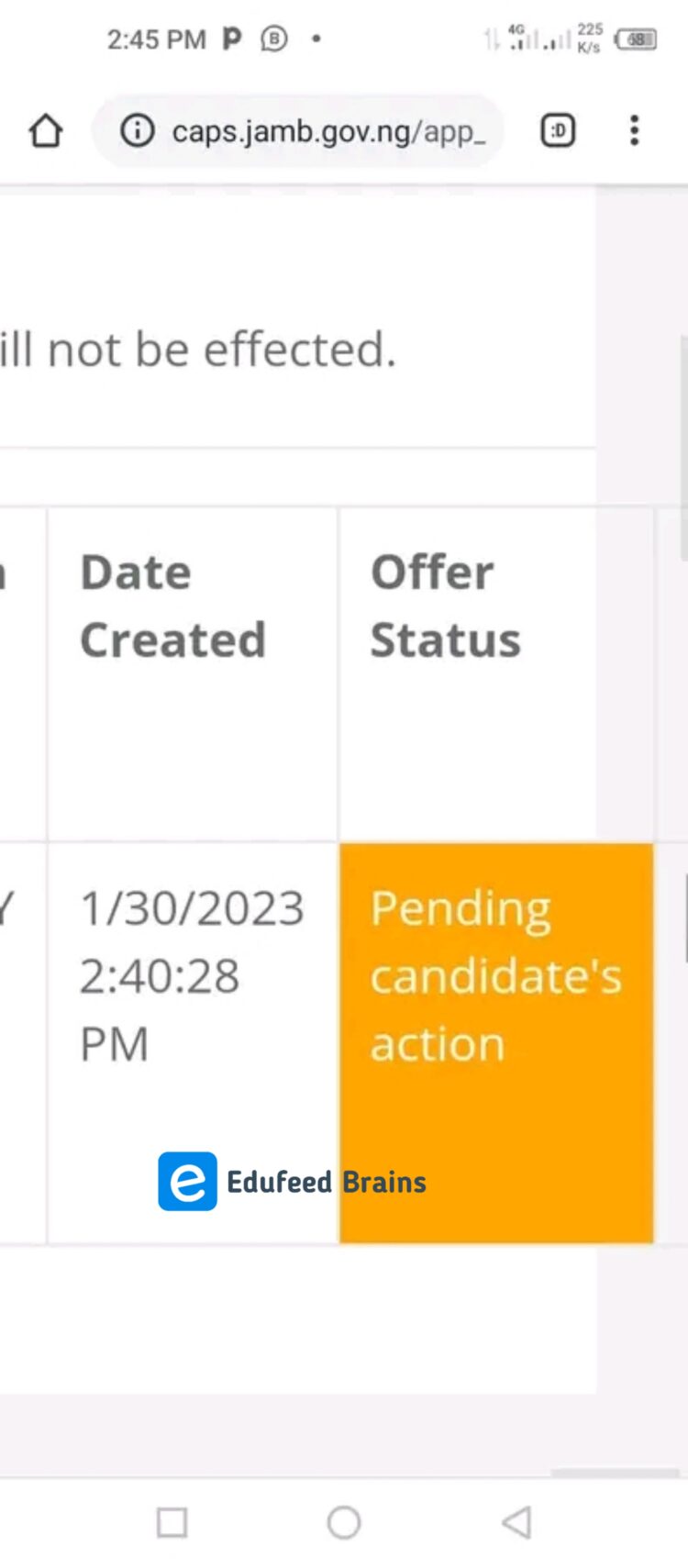
Well, it’s not something to worry about, as it is just an issue with your browser or phone screen size. Below is a step-by-step process on how to resolve this.
1 Change Your Browser to Desktop Mode
The reason why your accept and reject button is not showing under transfer approval in JAMB caps is because you are using a phone whose screen size cannot show the website content fully. One of the ways to resolve this is to change your browser to desktop mode.
This way, the screen size will enlarge and the website content will show fully, and then you will be able to see the accept or reject button. For those who don’t know how to change their browser to desktop mode, below is the process on how to achieve that. I will be using the Chrome browser to explain this since that’s what most people use.
- Click the icon at the top right corner of your browser.
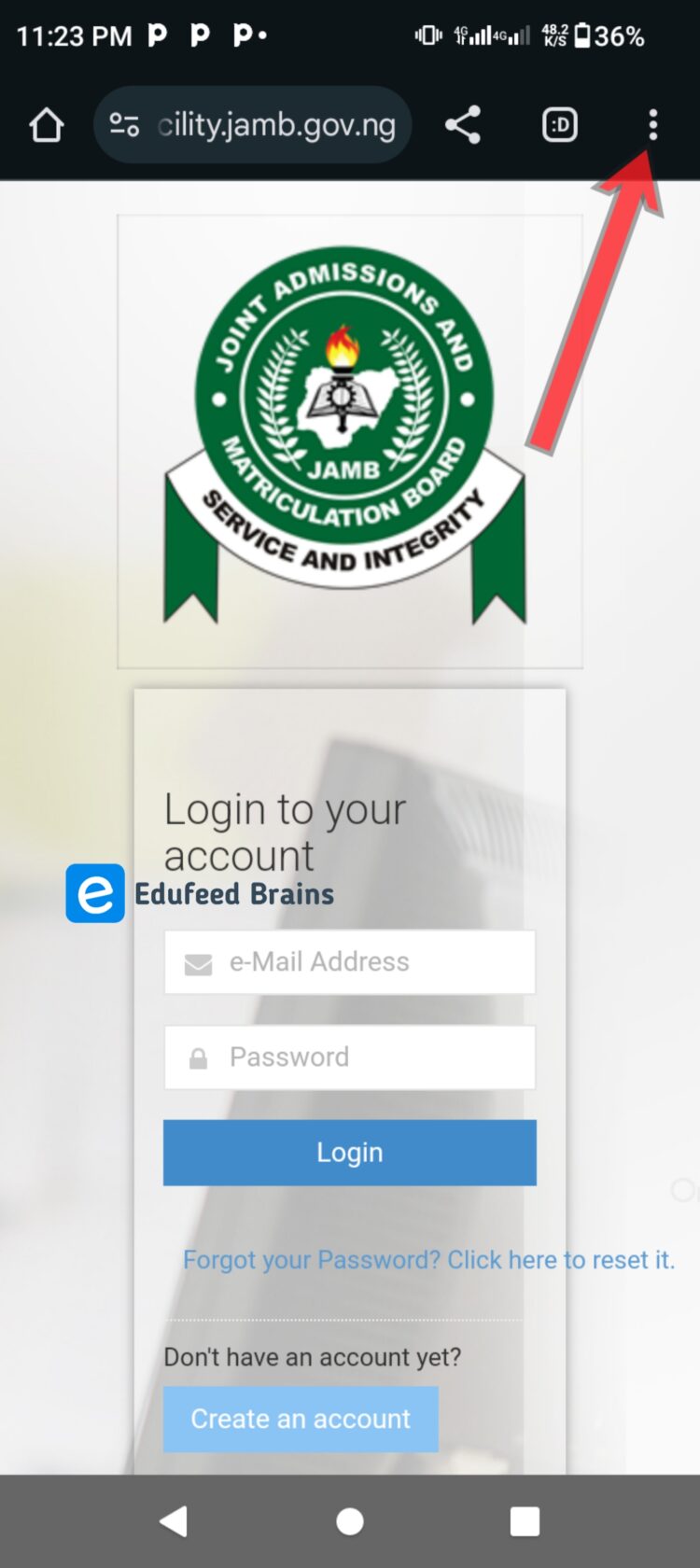
- Scroll down a bit; you will find a checkbox with the text “Desktop Site.” Click it!
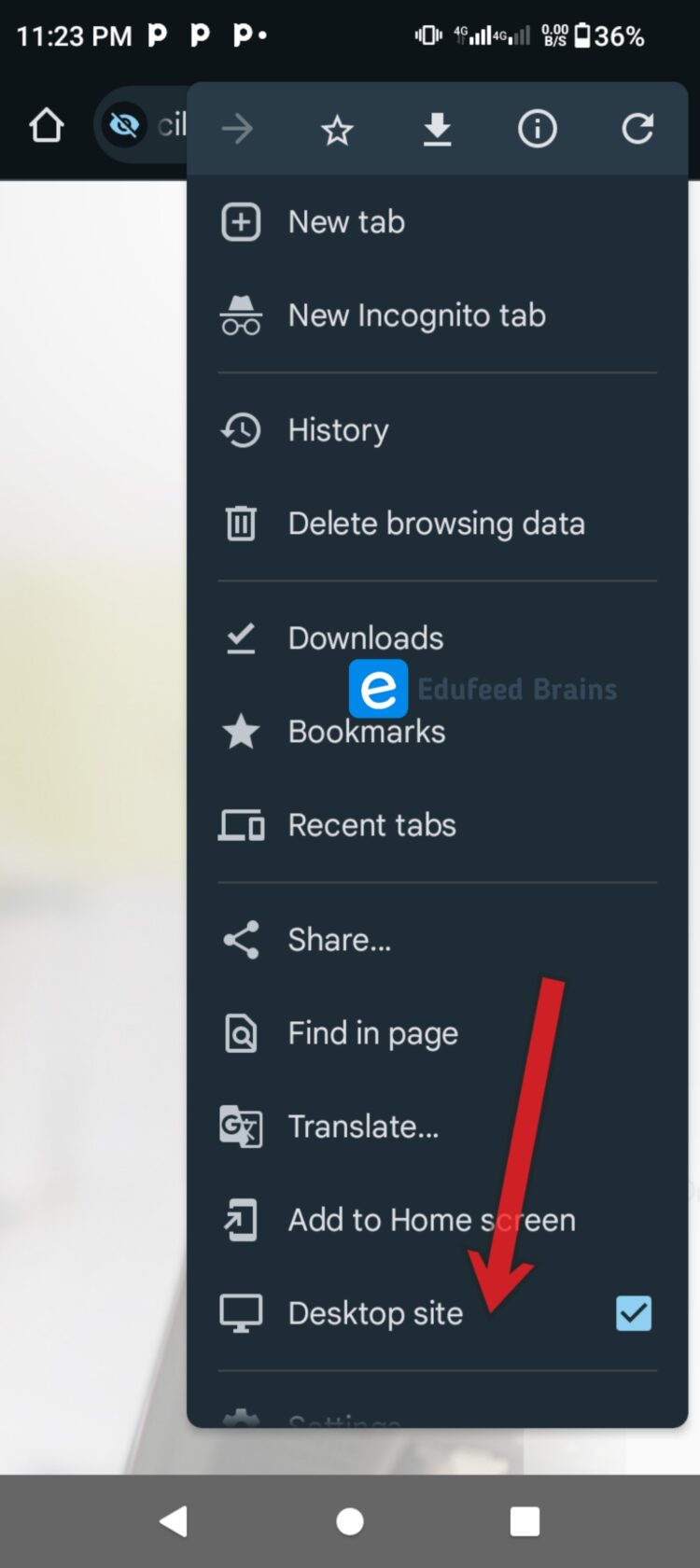
- Once you click it, your browser will immediately change to desktop mode, and the site content will load fully. Then you will see the accept/reject button.
2 Make Use Of A Laptop
One of the best ways to resolve this is by using a laptop to login to your JAMB caps. Laptop will help load the website content fully, and you will be able to see the accept/reject button easily. Below is an example of how the site looks on a laptop; from there, you can see that the accept/reject button is visible compared to your phone.
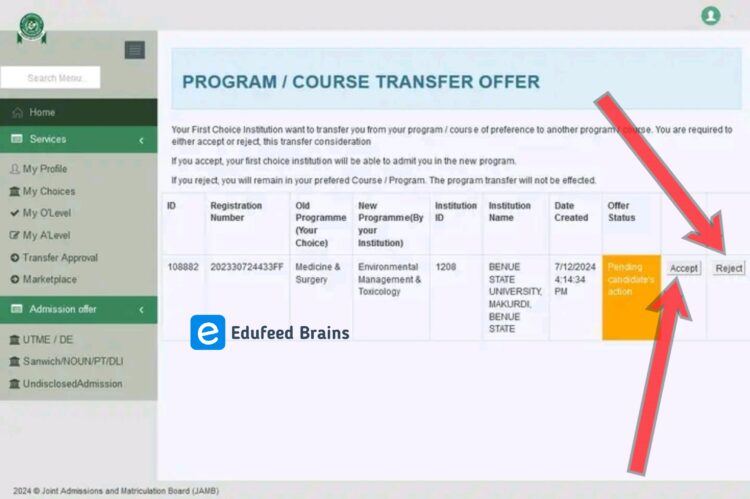
3 Visit a Cyber Cafe or a CBT Center
If you feel you can’t do it yourself and are scared of making mistakes, then you will need to visit a cyber cafe or a CBT center close to you. They will use a computer to login to your JAMB caps and accept or reject the offer depending on what you want. But you might be asked to pay charges, so make sure you take something along with you.
Conclusion
So in essence, seeing “pending candidate’s action” doesn’t mean something is wrong. It only means that you haven’t taken any action by accepting or rejecting the offer. Also, if you wish to accept/reject the transfer offer and you couldn’t find the button, it’s as a result of your mobile device’s screen size, and you can resolve this by changing your browser to desktop mode, using a laptop, or visiting a cafe.
I hope this article answered your question and provided a well-described solution to your problem. If you have any more questions on this topic, don’t hesitate to drop them in the comment section, as we will respond to you in no time. Thanks for reading this article.

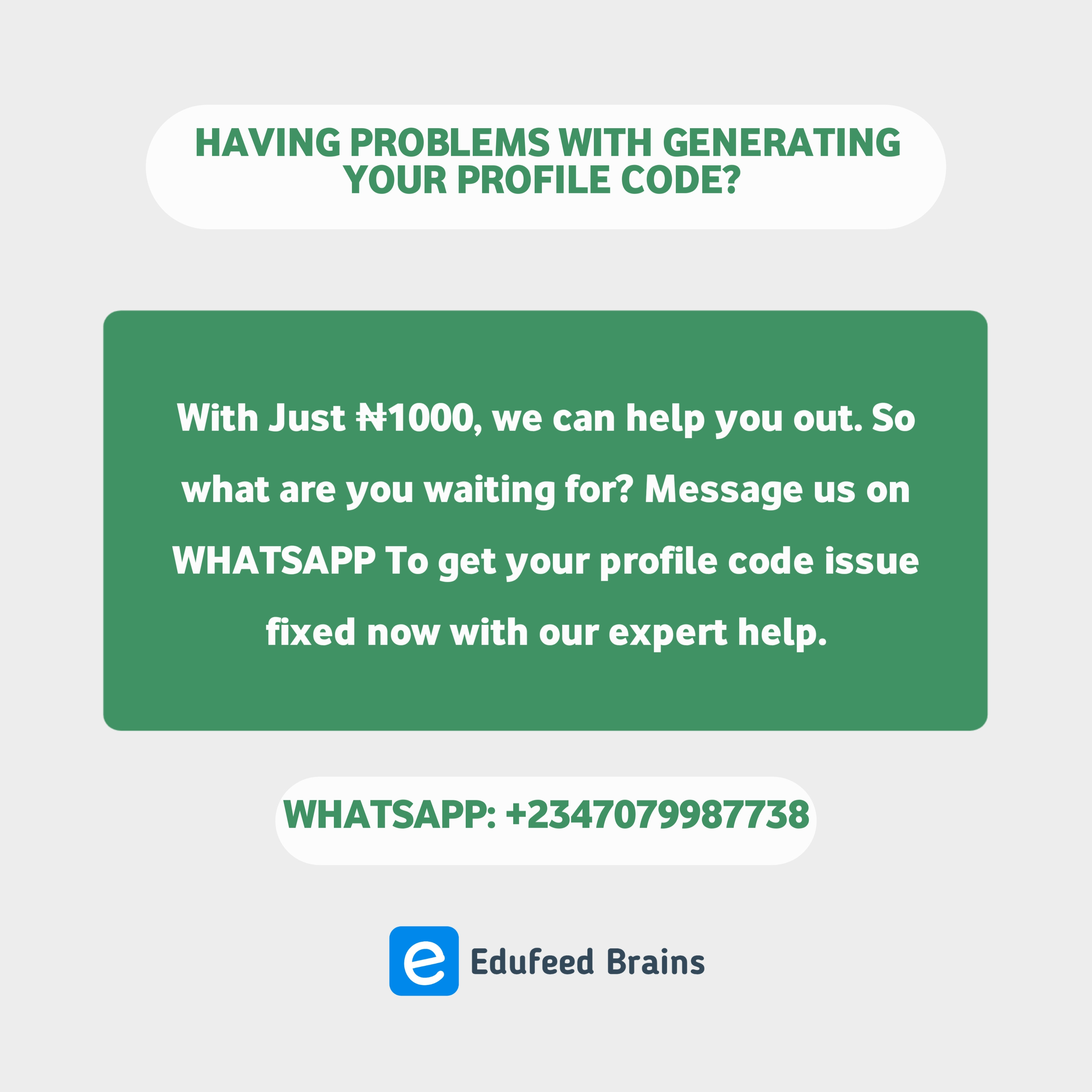

What happens after accepting but did change of course after 4 days
Thank you for your response. Nothing is wrong, as you are still on track. You will be offered admission in a few days as long as your school admission process is still on.
what if my school first gave me transfer approval and I didn’t do anything about it.it is still in pending candidate action. then later on , my main course is now showing admission in progress for the past 2 weeks, my school admission process is still heavily on though. is my admission in progress in my main course taking longer because i have not rejected the transfer approval?? please I need your assistance.
Thank you for your response. First of all, have you been offered admission on your school portal for your initial choice of course? We will be waiting for your response.
yes. it has been on admission in progress for 15 days now. but the transfer approval came before my initial course. i didn’t accept or reject the transfer approval. it is still there while am waiting for my main course to change from admission in progress to congratulations
Thank you for your response. We understand you very well, but we would want to know if you have been offered admission on your school portal. Have you been offered admission on your school portal?
U welcome
How long can transfer approval offer last on my jamb caps.
Thank you for your response. Well, there is no specific time transfer offer last on JAMB caps. However, it’s advisable to accept it before your school admission process closes.